AOMEI Partition Assistant Introduction
AOMEI Partition Assistant contains more than 30 valuable functions, which can
manage your hard disks and resize partitions in all dimensions. Under the help of
Partition Assistant, you can address the problem of irrational partitions layout, and
help you easily re–partition a storage device without loss of data. If you need to migrate
system to SSD or copy one hard drive to another new and so on, the program can also
achieve your purpose flexibly.
Main Functions:
⚫ Multiple Partition Management: Resize/Move Partitions, Merge/Split Partitions,
Allocated free space, Create/Delete/Format Partitions, Copy Disk and Partition etc.
⚫ Multiple Partition Wizards: Extend Partition Wizard, Migrate OS to SSD Wizard,
Windows To Go Creator, and etc.
⚫ Disk/Partitions Converter: GPT/MBR conversion, Dynamic/Basic conversion,
NTFS/FAT32 conversion, and etc.
⚫ Others: Recover Partitions, Create Bootable CD, Wipe Hard Disk Drive, integrate
to recovery environment, etc.
Supported File Systems
NTFS
FAT32/FAT16/FAT12
exFAT/ReFS *
Ext2/Ext3/Ext4 *
BitLocker, other file systems *
* The file system cannot be resized but you can create, format, delete, move
and clone them.
Supported Storage Devices
Traditional hard disk drive (HDD), solid–state drives (SSD) and SSHD.
External hard drive (USB 1.0/2.0/3.0), PC card, All Flash Drives and Thumb Drives and
other removable media
All storage devices recognized by Windows, such as IDE, SATA, iSCSI, SCSI disk, IEEE1394
(FireWire), etc.
Hardware RAID, including RAID 0, RAID 1, RAID 5, RAID 10, etc.
Support MBR disk and GPT disk up to 16TB+.
Support up to 128 disks in one system.
Completely support hard disk with 4096, 2048, 1024, 512 bytes sector size.
Support virtual disk partition in VMware, Virtual Box and Virtual PC etc.
Support UEFI/EFI boot
Supported Technologies
Improved algorithm to ensure a faster & safer process of moving partition.
Enhanced data protection technologies to keep data safe.
Flexible and adjustable drag & drop interface makes the complicated simple.
Preview any partitioning tasks before apply to the hard disk.
Provide option to shut down the computer after completing all oper

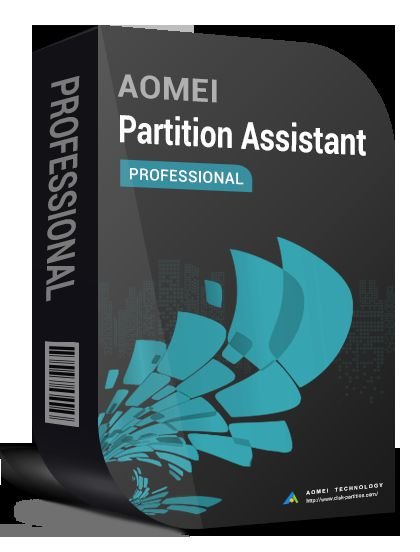
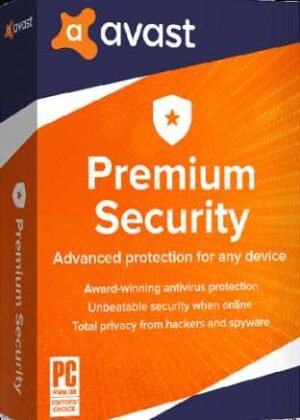
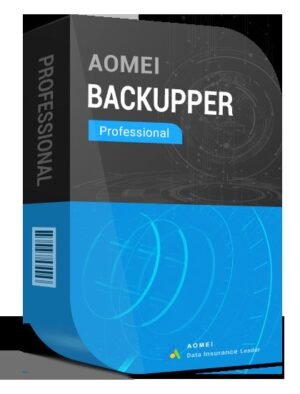


















There are no reviews yet.