Norton Security Deluxe
Norton Security Deluxe How long does it take for malware to infect your brand-new computer? If you use free or other inferior security software, maybe not long at all. Cybercriminals are more sophisticated than ever before, and they use a diverse arsenal of tools to gain access to your information. Other security products just don’t have the resources to keep up with new threats as they emerge.
But Norton products do. As the threats get worse, our products just keep getting better. Our teams of security experts are constantly analyzing new threats and devising new ways to protect your devices from them.
Features
Defends against viruses, spyware, malware and other online threats;
Safeguards your identity and online transactions;
Utilizes one of the largest global civilian intelligence networks to spot threats faster;
Helps protect your home network with a smart firewall;
Comes with always-there customer support provided by Norton experts;
Protects better and faster than the competition;
Rest easy with rock-solid Norton protection for all of your devices
The PC, Mac, smartphone and tablet you use every day – yes, they’re all covered.
Stay safe with specialized security
Our protection helps to keep your devices safe. Your PC and Mac are protected from viruses, online threats, identity theft and financial scams, while your smartphone and tablet are safe from loss and privacy concerns like unwanted access to your messages, contacts and photos.
Ensure your devices are always protected.
As you change the devices you use, we stay nimble and flexible, letting you easily move protection from one to another. New device? You’ll be able protect that one, too.
Powerful Norton Protection for all devices you use
Easy to Get Started
With Norton Security, you can secure all your devices quickly and easily. Just visit Norton website on any device and the guided set up will help you get started to protect your digital life in no time. If at any time, you have any questions, our support agents are ready to assist you or your employees 24 hours a day, seven days a week.
Easy to Install
There is no longer a need to enter your product key each time you secure a device. Just send an email and open it on each device that needs to be secured. The email will guide you to install security on each device. That’s it!
Simple Dashboard
Norton Security provides a snapshot view of your devices you have protected. You can also do things like change the name of your devices to make it easier to identify.
You Are Protected
Enjoy your digital life on all your devices with the peace of mind of knowing you have the best of Norton.

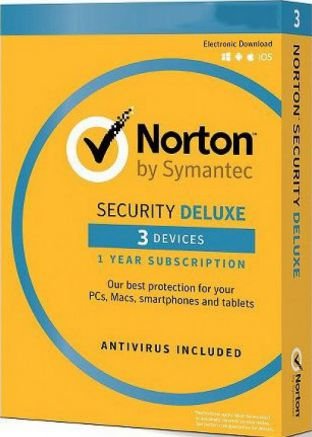
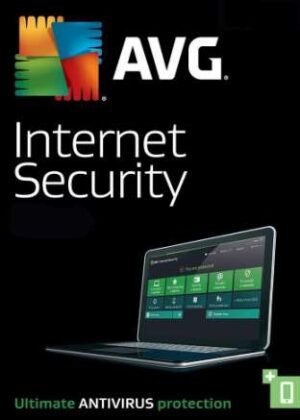
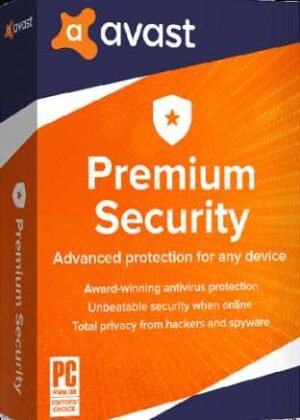
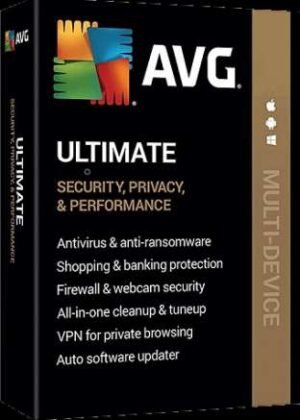

















There are no reviews yet.